Editor's review
This is an on-line data back-up service that is accessible offline too.
To get started, you install a client, configure your backup settings and your data is copied to secure server infrastructure in the cloud. The data is transferred over a secure SSL connection to ensure data privacy. The cCloud service offers a very intuitive interface that takes users through installation and first-backup process in a few minutes. Your data is encrypted before it leaves your computer using the industry`s strongest algorithms. Strong password protection ensures your data cannot be viewed, modified or retrieved by anybody but authorized personnel. You would be able to play music, view photos, edit documents and others directly from the cloud. It works logically as well as feels like it is from a local drive. You could be located anywhere in the world. You can in fact continue to work off line too. Data will get synchronized as soon as you are on-line the next time.
Being cloud based you are able to access your data any day, anytime and from anywhere in the world. There are several ways you can work with the cDrive. You can use the drop zone to quickly add files and sync your local data folders with the cloud storage. You can also simply use cDrive in explorer to view and add, remove or open files exactly as you would with a local drive. It is possible to use the software via a web browser using its web interface. This tool also provides functionalities like scheduling, pre-set backup profiles, command line interface, etc. This is a very good product. If you are looking for a similar solution, you should try it in your exact workflow.


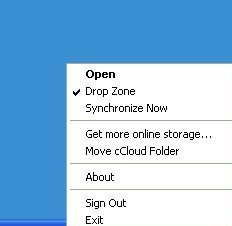
User comments